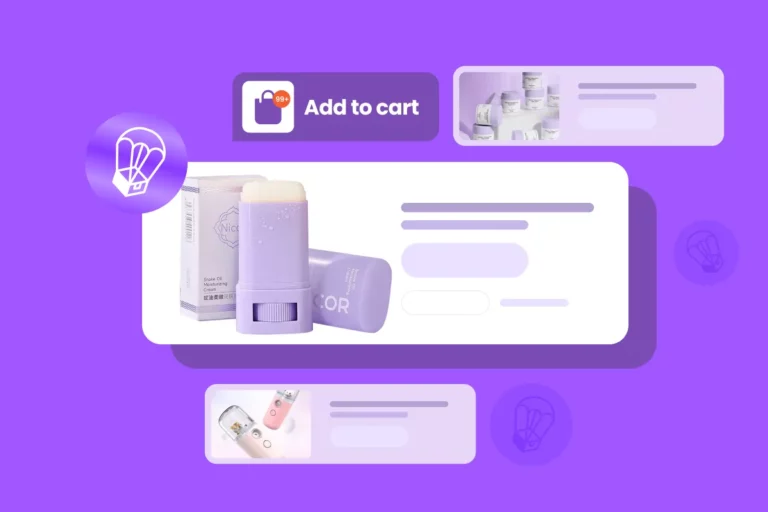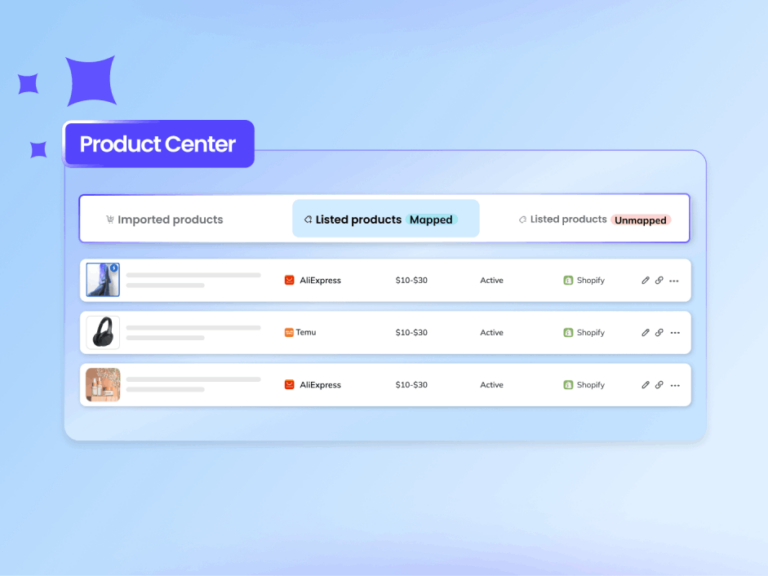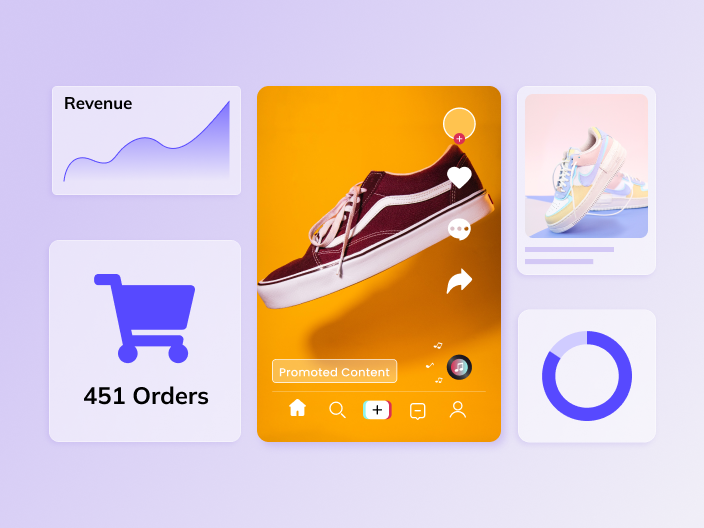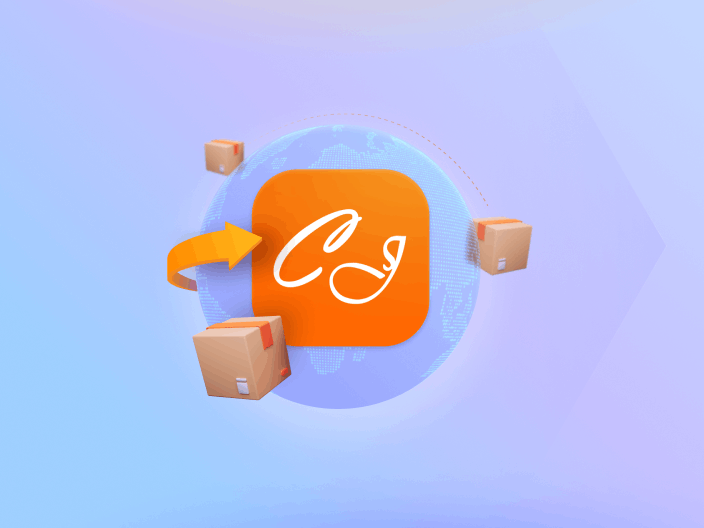Say Hi to Tracking Center & Real-time Order Status Updates
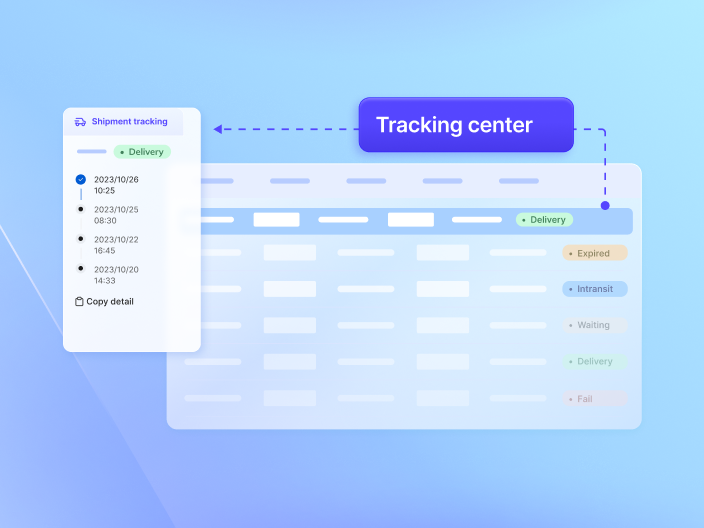
As we keep working on improving our products and make customers happy, we’re excited to announce the launch of our new feature called “Tracking Center“. This update promises to make the order & shipment management process much easier for you.
Let’s see what we’ve got.
What Is Tracking Center?
Tracking Center is a small tab at the left-side bar of Zopi, allowing users to easily keep track of their order shipment process in real-time without having to jump back to AliExpress to get the information.
Here’s how it looks like:
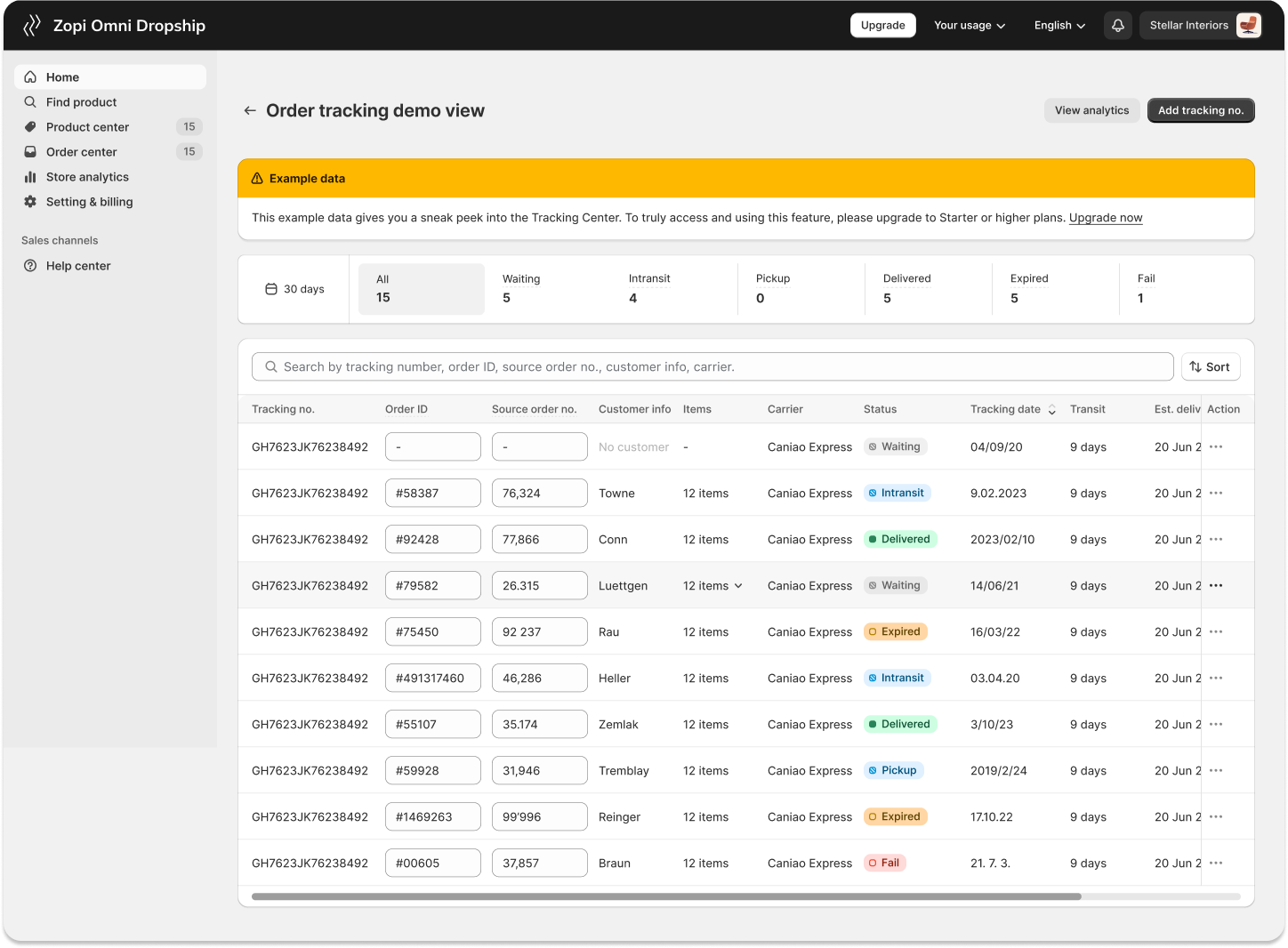
Real-time order status tracking is at your command
With this update, you can track essentially the full journey of your order from AliExpress:
- Order status (whether it’s waiting, in transit, deliver, expire, pickup or fail)
- Tracking dates
- Estimated time of delivery (ETD)
- Days of transit
- The full order’s journey
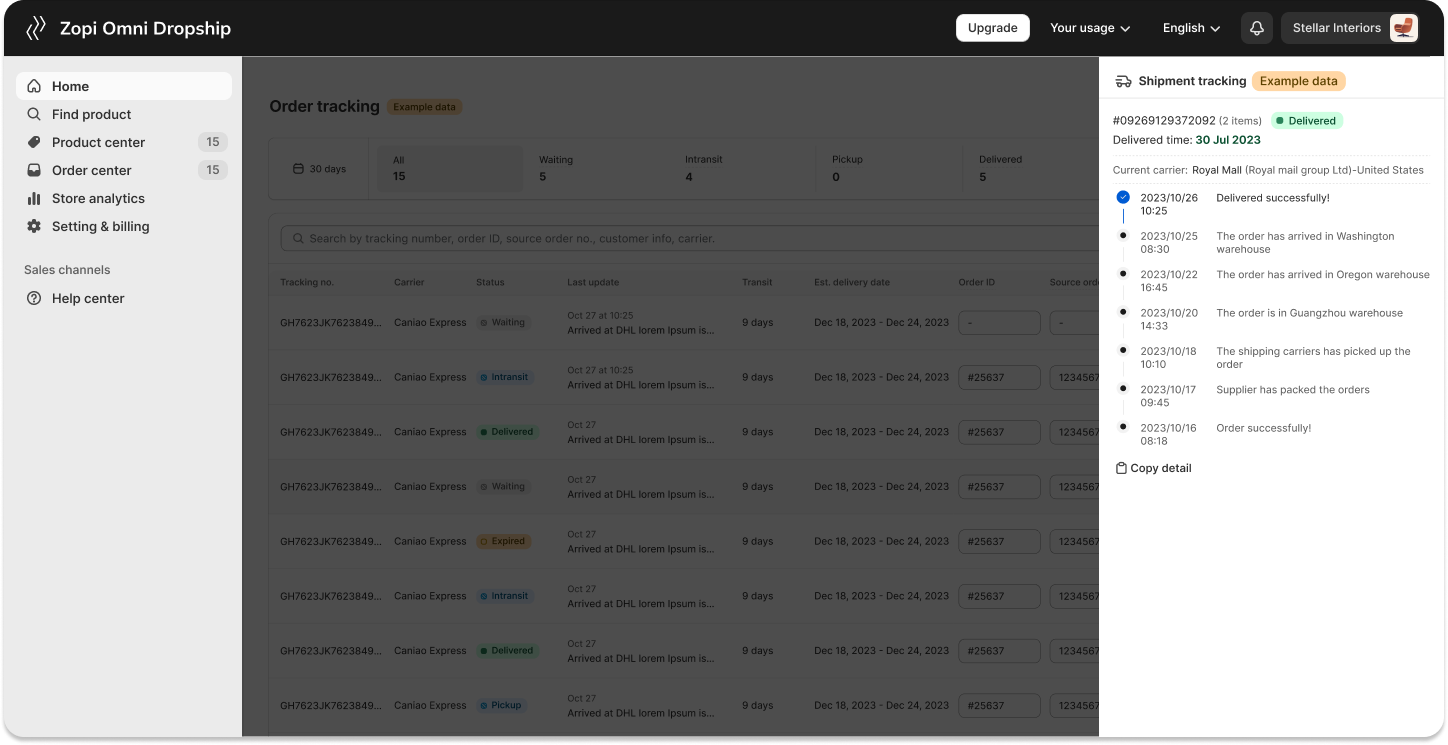
Gone are the days of uncertainty and manual tracking. With the new Tracking Center, users can now find winning products, import to Shopify store, fulfill orders and access real-time updates on the status of their orders directly within the Zopi app.
This is part of our streamlined dropshipping approach, to not only save you time but also enhance the overall order management process, allowing our users to focus on growing their businesses.
How to use Tracking Center in Zopi?
From your Shopify admin dashboard:
Step 1: Go to your Shopify admin dashboard, find the Zopi – AliExpress Dropship app.
Step 2: Navigate to the “Tracking Center” app on your left-side bar, click on it.
Step 3: Enable Auto sync tracking number from the order center. Click Active now.
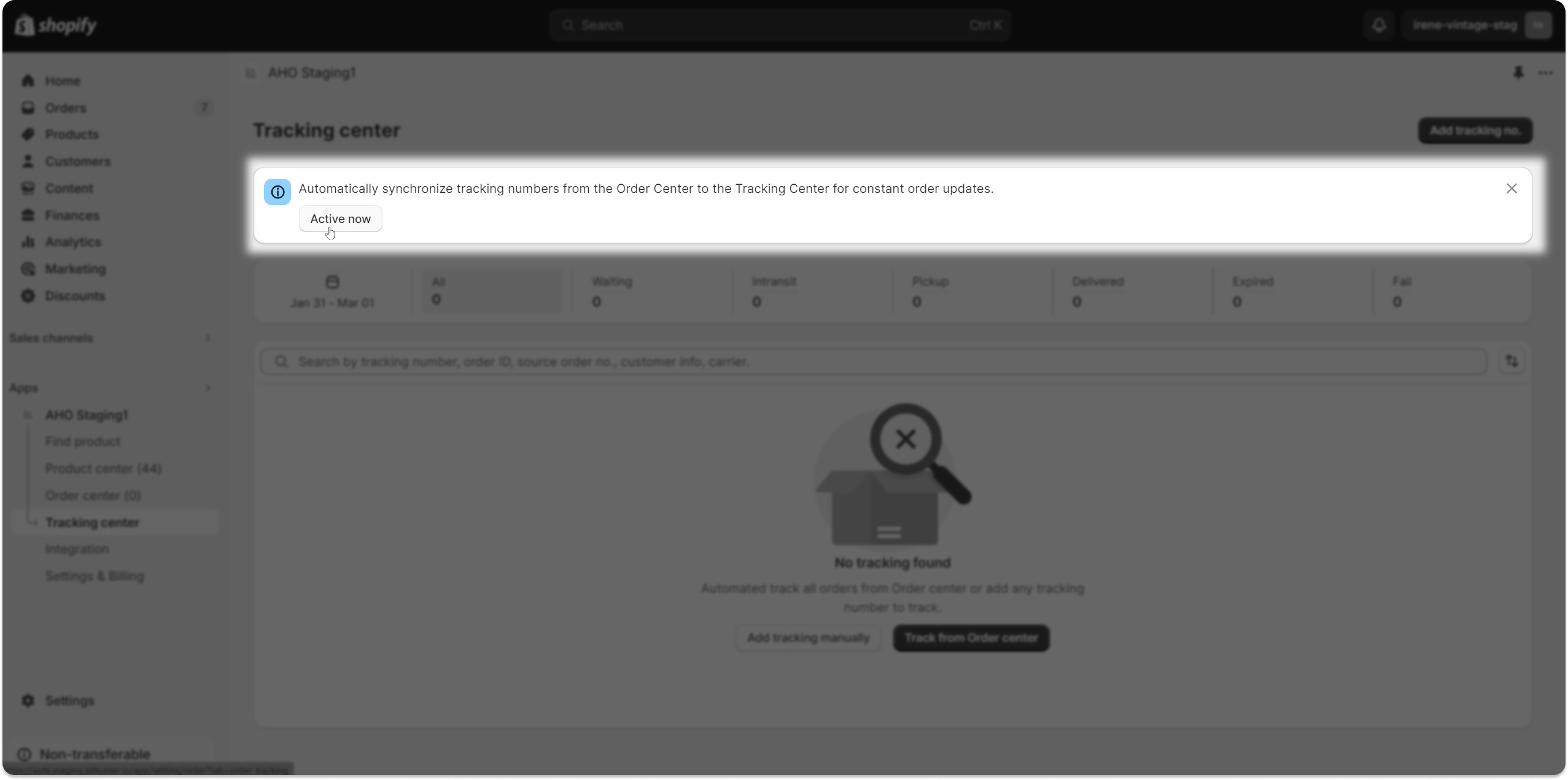
Step 4: Now you will be directed to the Settings & Billings > Order tab. From there, click on the box in the Tracking Order setting bar.
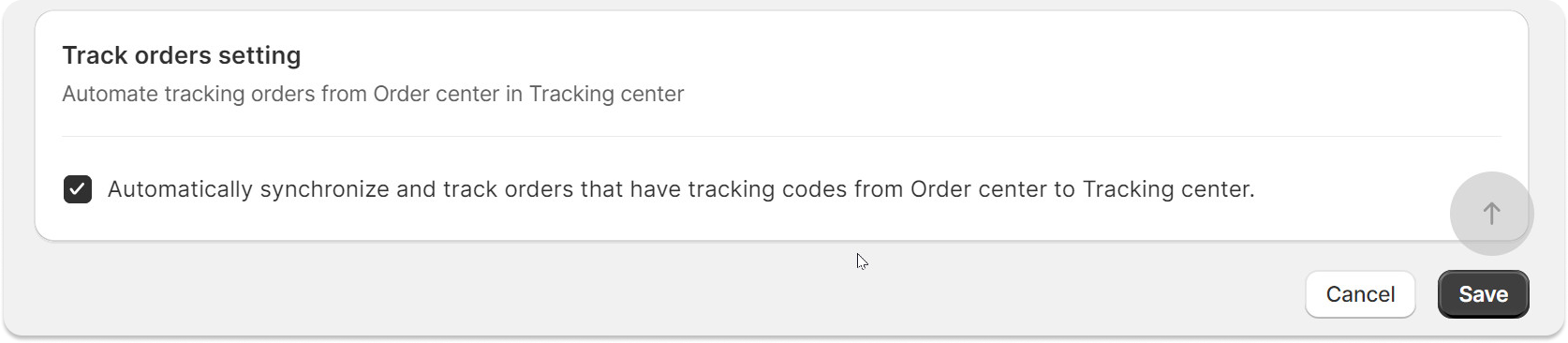
Step 5: Come back to “Tracking center” tab and wait for orders to come in. Or you can add manually by using the tracking code of the orders you wish to track.
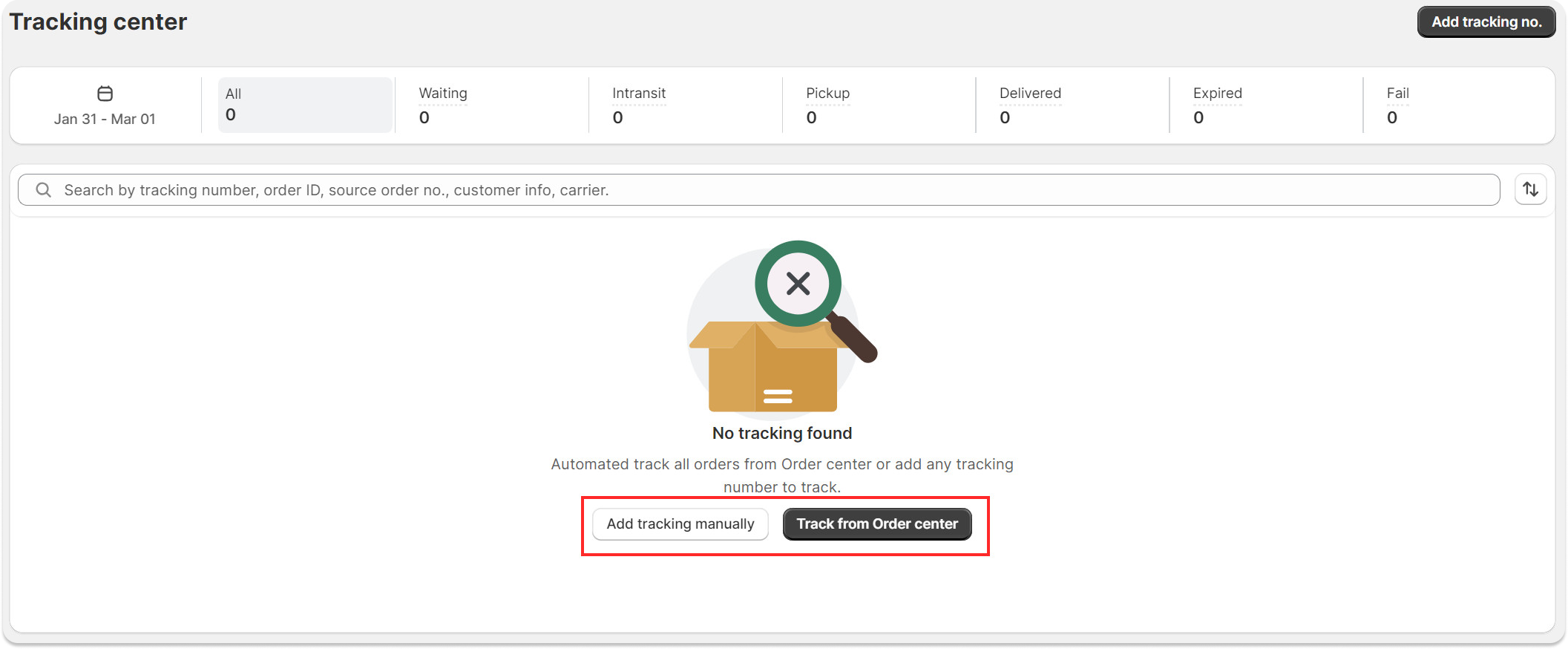
And that’s it!
Start tracking your orders today!
We believe that the new Tracking Center will revolutionize how you track orders and enable you to provide better customer support. If you have any questions about the Tracking Center or need assistance, feel free to contact us via live chat or email at [email protected]. We’re here to help!