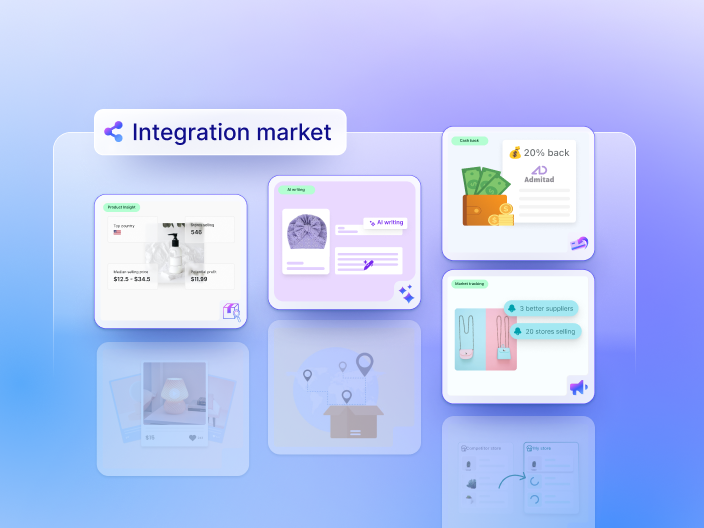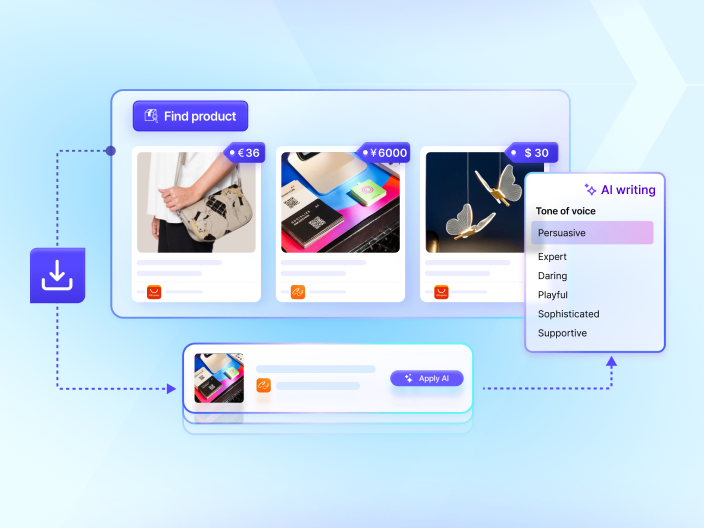Exploring New Avenues: CJdropshipping is Now Available on Zopi!
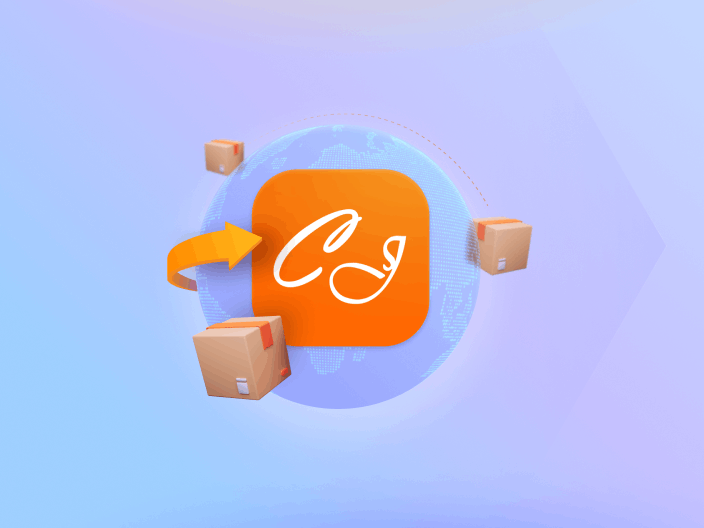
Zopi is pleased to introduce an important addition to our network of marketplaces. Joining hands with our trusted partners, AliExpress and Temu, CJdropshipping is now part of the product sources in Zopi, bringing a blend of diversity, competitive pricing, and efficient deliveries.
A Closer Look At CJdropshipping
CJdropshipping is a fulfillment service providing product sourcing, order processing, and shipping to dropshipping businesses just like AliExpress or Temu.
There are benefits based on which we decided to bring CJdropshipping to Zopi:
- Diverse product range: With CJdropshipping, you can explore a wide array of new products, providing the opportunity to diversify your store offerings and cater to a broader audience.
- Competitive pricing advantage: Leverage CJdropshipping’s competitive prices to stay ahead and offer attractive deals to your customers.
- Faster shipping: Benefit from CJdropshipping’s efficient shipping times, ensuring timely deliveries to your customers.
💡 Let’s take a look at how CJ compares with AliExpress & Temu:
| CJdropshipping | Temu | AliExpress | |
| Product Range | Millions of products | Thousands of products | Millions of products |
| Pricing | Competitive | Competitive | Competitive |
| Shipping Times | ~7-15 days | ~7-15 days | ~15-30 days |
How to use CJdropshipping in Zopi?
1. Find Products
In the Find Product tab, apply the “Add filter” and choose CJdropshipping as the product source.
We recommend you browse all products from all sources to choose whichever products you see as potential.
2. Import Products
Method 1: Import Directly from Zopi app
Step 1: Choose your preferred product in the Find Product tab and go to Product Detail.
Step 2: Click Add to Import list.
Method 2: Import Products by external URL
Step 1: Copy the CJdropshipping product link of your choice.
Step 2: Go to the Product Center, and choose Add product by source URL.
Step 3: Paste the CJdropshipping product link to this box and click Add to Import
3. Fulfill Orders
Step 1: Click on Place order to fulfill the selected order.
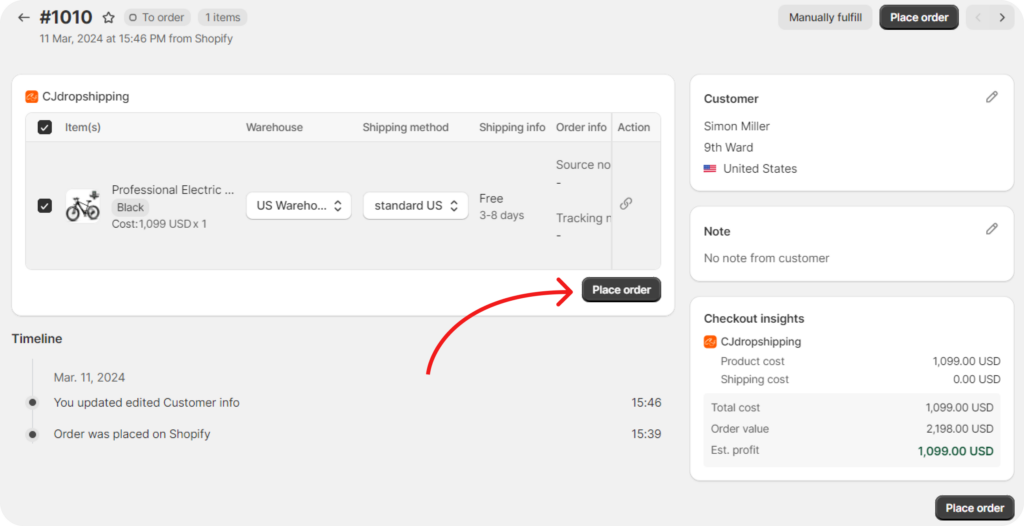
Step 2: Follow the process on CJdropshipping to have the order placed properly.
And that’s it!
With this update and the new CJdropshipping source, Zopi currently does not support auto order tracking and auto tracking & update. We’re actively improving these functionalities, and a full-featured update will be available soon.
Elevate Your Dropshipping Game with the new CJ
Streamline your operations and unlock a new level of product sourcing by integrating CJdropshipping into your workflow.
If you have any questions or concerns, our support team is here for you. Reach out via live chat or email [email protected].
![How to Master Dropshipping Advertising: A Beginner’s Guide [2024]](https://zopi.io/wp-content/uploads/2023/12/Master-Dropshipping-Advertising-2024-2.png)