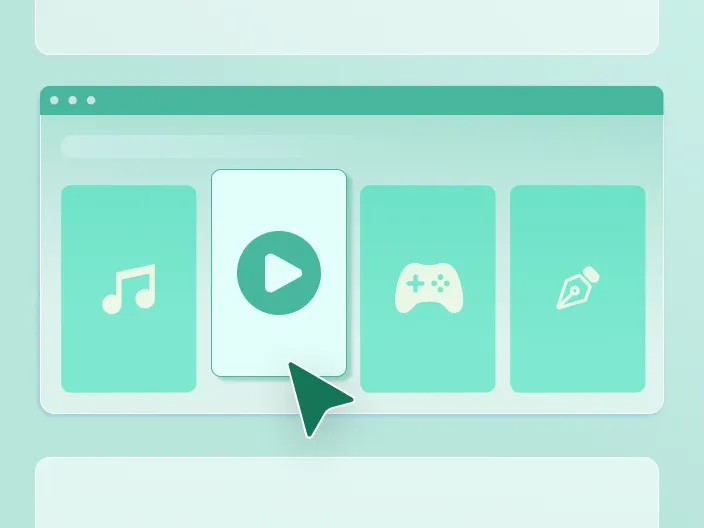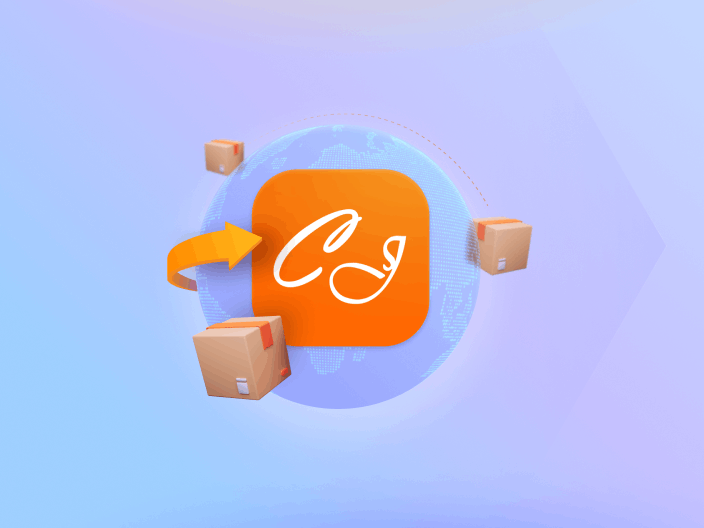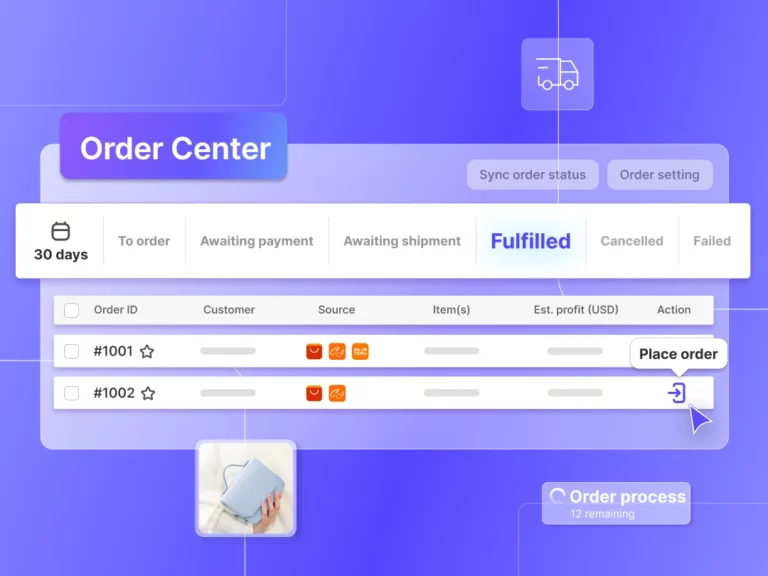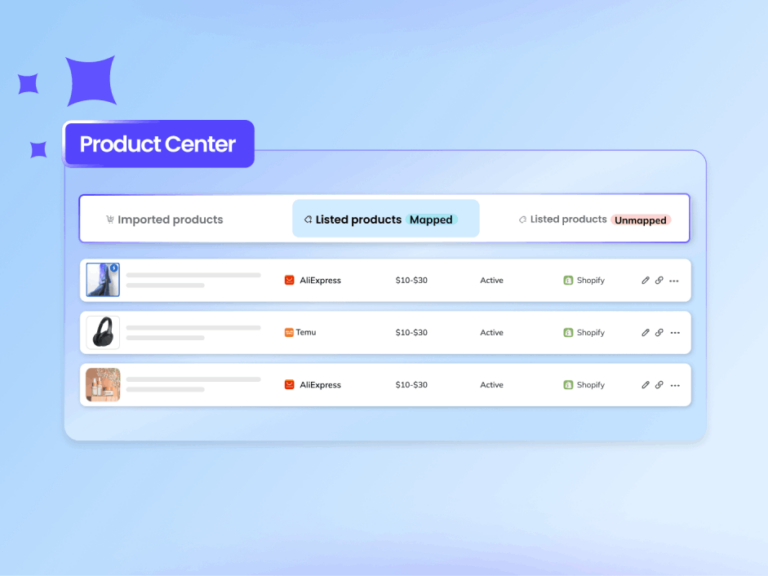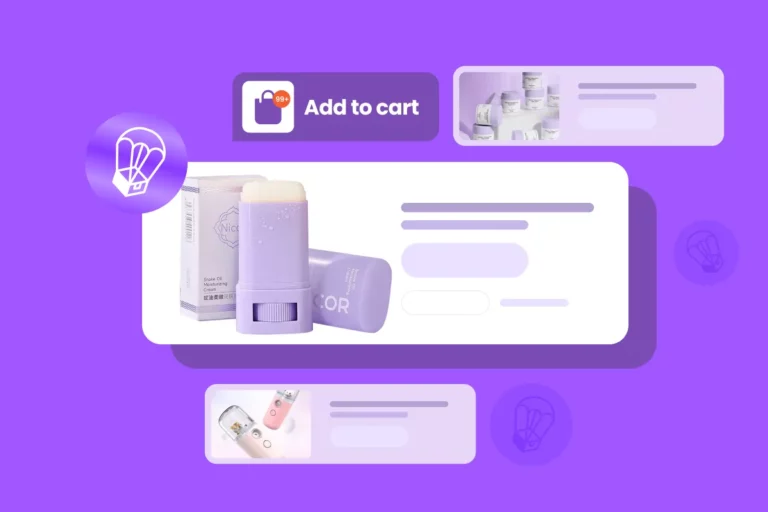Improving User Experience: Multi-currency Support, Enhanced AI Writing, and More!
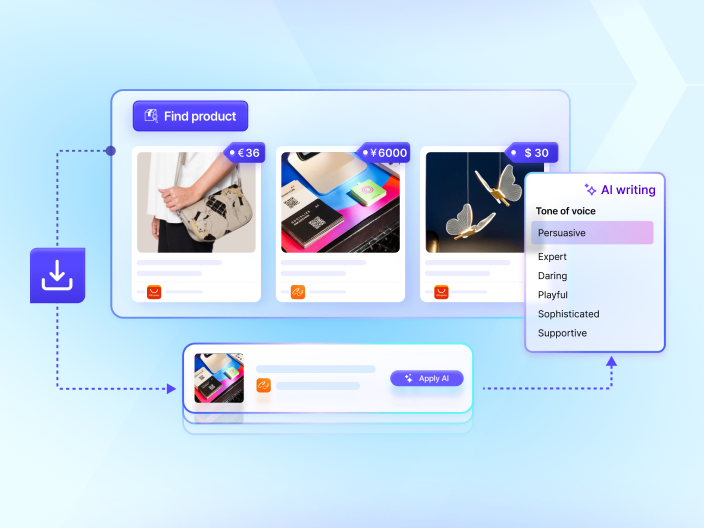
Starting off April, we’re rolling out Zopi Version 6.3.4, packed with updates to make your dropshipping journey with Zopi smoother. This release focuses on listening to your feedback and filling in the gaps to give you more personalization options, more convenience, and ensure you a platform that truly meets your needs.
Let’s break down the key improvements in this update:
1. Multi-currency and Multi-language Support
1.1. Multi-currency:
Ever found it tricky to compare prices in different currencies while browsing products, not to mention having to manually convert from one currency to another? We’ve got you covered!
What’s new: With Version 6.3.4, you can easily switch between currencies on the Find Product page. Simply select your preferred currency from the provided list, and you’re all set!
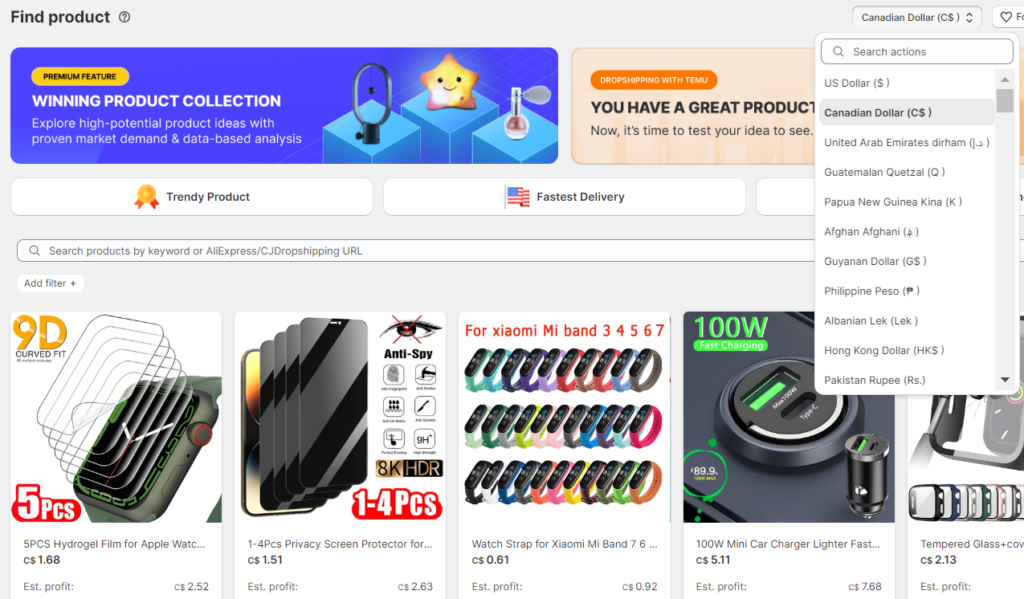
1.2. Multi-language:
We understand that language preference varies, so we’ve made it easier for you to use Zopi in your preferred language.
What’s new: In Version 6.3.4, you can easily choose your preferred language for Zopi directly within the Settings & Billing tab. This allows for separate language customization from Shopify, ensuring a tailored experience.
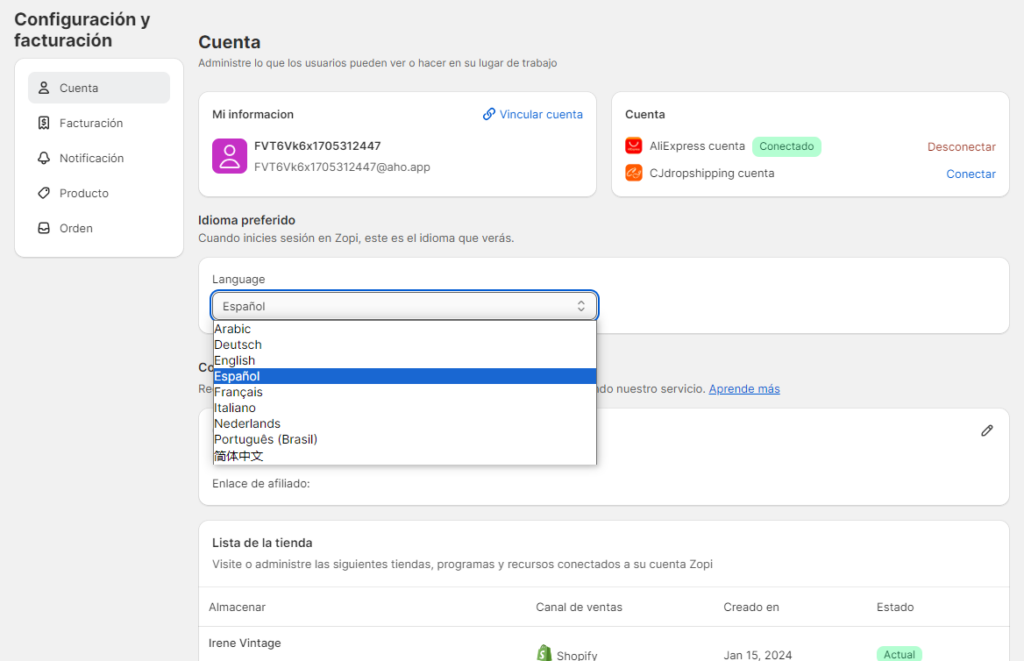
2. More Customization Options with AI Writing
2.1. Customization Options:
Have you ever wanted to customize the tone of your content to match your brand personality? Well, now you can!
What’s new: With Version 6.3.4, you have the power to choose the tone of voice for AI-generated content, allowing it to match your brand better and resonate with your audience.
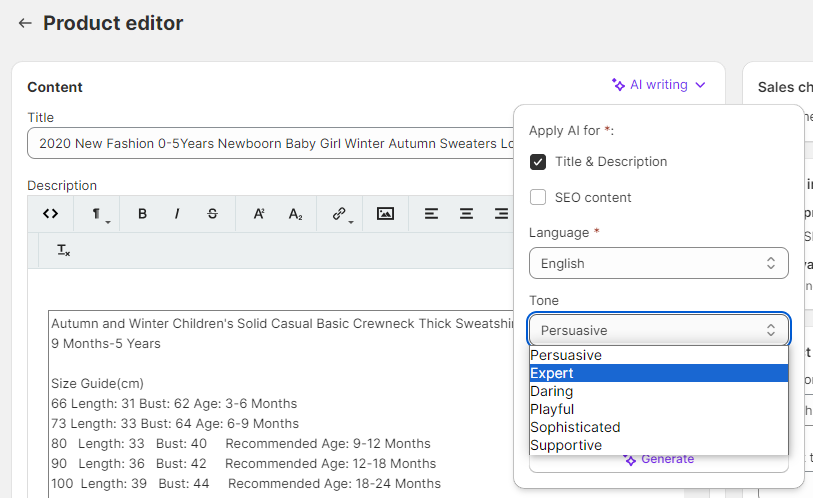
2.2. Improved Accessibility:
We understand the importance of efficiency in your workflow, which is why we’ve made AI Writing more accessible than ever before.
What’s new: You can now apply AI Writing directly from the product list with just one click! It’s all about saving you time and allowing you to take quicker actions on the go.
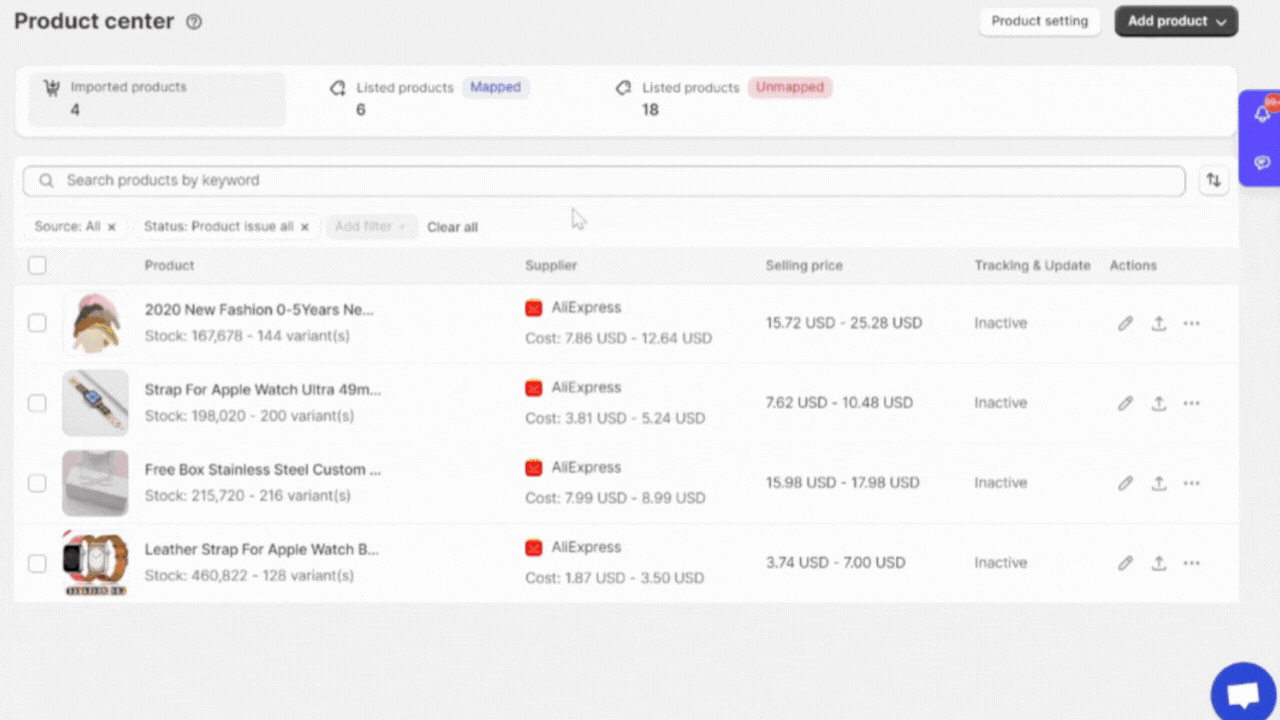
3. Product Center Dashboard Enhancements
In response to user feedback, we have updated the dashboard for Imported Products, creating a more valuable and informative experience.
What’s new: In the Imported Product dashboard, we’ve substituted the Order Trend and Cost Trend columns with the Tracking & Update feature. Now, you can stay updated on product pricing changes automatically before finalizing the products on your Shopify store.
4. Stay Informed with Real-Time Notifications
Last week, the team released Notifications, a new feature aimed at keeping you informed about products, orders, and dropshipping business-related matters.
Whether it’s a crucial order update, a potential error, or anything in between, you’ll be notified immediately via:
- Web Push: Stay informed when you’re not actively using Zopi.
- Email Alerts: Get updates delivered straight to your email inbox.
- In-App Update: View new alerts within the app for seamless action.
To ensure you enjoy the full benefits of this feature, we encourage you to activate Notifications as soon as possible:
- Login to Zopi.
- Go to Settings & Billing > Notifications.
- Choose your preferred notification channels (web push, email, or in-app).
- Activate your preferred notification types on products, suppliers, etc.
The new Zopi is available today!
We’re always eager to hear your feedback and are committed to making Zopi even better. Your experience matters to us, and we’re dedicated to providing the tools you need to reach your business’s full potential.
Ready to experience the new and improved Zopi? Dive right in and start selling!
If you have questions or concerns, please contact support via live chat or email [email protected].